Your code editor doesn’t care what font you use. But your eyes do. Pick the wrong one, and hours of reading l, 1, and I can turn into a guessing game. Mix in a few zeroes and capital O’s, and things get worse.
This post lists 15 programming fonts that actually help. Not because they’re trendy or “aesthetic,” but because they make a clear visual difference where it counts. Between lookalike characters, between dense code blocks, and between you and a mistake you’ll stare at for an hour.

If you’re coding daily then your font choice matters more than you think. This isn’t about style. It’s about speed, clarity, and saving your brain from tiny errors that grow big.
Key Takeaways
- Good programming fonts improve readability and reduce mistakes, especially by differentiating ambiguous characters like
l,1, orI. - Several high-quality free fonts consistently stand out across the web: Fira Code, JetBrains Mono, Hack, Iosevka, and others in this curated list.
- The “best” font depends on your environment and preferences (ligatures, monospacing, terminal vs GUI), so testing a few of these recommended fonts is essential.
Here are the fonts worth using for programming:
Best fonts for programming and development – all are free
The internet contains many examples of great programming fonts, and if you read through any dedicated coding forum, you’ll soon find them all. I can’t include every font on this list, but instead, I can offer 15 or so of the best ones that frequently pop up in online discussions. Let’s start with a super popular choice:
1. Fira Code
Our first font could be the only one you’ll need – it certainly is for many programmers. Fira Code is a monospace font that looks great in most situations:

While the letters and numbers look fantastic, it’s not the main focus of Fira Code. What makes it one of the standout fonts for programming is its approach to ligatures. Think of all the times you’ll use multi-symbol character sequences, and Fira Code will have a solution. For example, it will create a single, gorgeous symbol for arithmetic operators, comments, tags, comparisons, and many more language-specific cases. Here’s a demo:

And okay, while some of these ligature choices can be questionable, most of them should be a nice helper when coding. What’s more, it improves the experience of almost everything you’ll do on the command line. I encourage you to look at everything this font can offer and then deciding for yourself if you want to go the ligature route or not.
2. JetBrains Mono
Users of editors such as Intellij IDEA, PyCharm, PhpStorm, and other JetBrains products will likely have some optimal fonts for coding already installed without lifting a finger. JetBrains Mono is the default font across all of the product line. As such, it has to be comfortable to use.

In contrast to Fira Code, JetBrains Mono is all about lettering. It takes care of elements such as the letter height, weight sizes, point sizes, and much more. They call this maximizing the lowercase height, which gives clearer appearance when viewed inside code editors. For example, observe the letter “o” and its more rectangular lowercase. This keeps consistency with the rest of the letters:

However, there are also other “quality of life” additions, such as hundreds of ligatures and compatibility with just as many programming languages. Overall, JetBrains Mono will be your font of choice if you use any of the company’s editors.
3. Consolas
Old Windows users will recognize Consolas. It was the default font for the Windows 8 version of Notepad, and you can still find it in modern versions of the operating system. This makes it a great choice if you use the OS for programming:

It’s not a strict monospaced font, but it leans on the format heavily. The key to its design is readability, both for letters and numbers. For the latter, you can employ hanging or underlined numerals, and choose from a few different ways to represent zero. You can customize these waves and bars to your own tastes too. For Windows users, we’d argue that Consolas will be your go-to programming font and also a nice classic take on what a quality font should be.
You may also be interested in:
- How to Add Contact Forms to a Static WordPress Site for Free
- JavaScript Modules (ES6 Modules) Explained: Tutorial for Beginners
- Beginner’s Guide to CSS Variables (aka CSS Custom Properties)
4. Hack
Hack is another coding font that often flies under the radar, despite being one of the best programming fonts out there. It offers a no-frills, yet near-perfect experience. It’s tuned especially well for terminals, and remains at small sizes, which is important when looking at walls of code across the screen.

There are over 1,500 glyphs that come with this font. This means you can extend Latin, Cyrillic, modern Greek character sets, and much more. It also contains four face sets: regular, bold, italic, and a bold italic. It’s a derivative of DejaVu Sans Mono (remember this one?), which means it provides the same level of readability and legibility as its parent typeface.
We like Hack, and we think you will too. This is especially true if you work with a Terminal editor such as Vim, because Hack also provides Powerline support.
5. Cascadia Code
Cascadia Code is another Windows-specific programming font designed for the Terminal. While there’s a Cascadia Mono version for text editors, we like this one the most:

This is a modern coding font that you’ll also find within Microsoft Visual Studio. The Mono version doesn’t include ligatures, but Code does. It comes with italics too, and the whole set reminds us of Monaco and Menlo.

On the whole, it’s a worthwhile font that you’ll likely use by default if you code on Windows.
6. Iosevka
Next on the list of best programming fonts is Iosevka. It might be tough to pronounce correctly, but it won’t be tough on your eyes. Example:

This font actually covers more than 7,500 characters and includes 42,000+ glyphs (yes!). The scope of all the scenarios it can support is truly impressive. And that’s not all; there are also stylistic sets available that allow to reconfigure some of the characters. Just check out this demo:
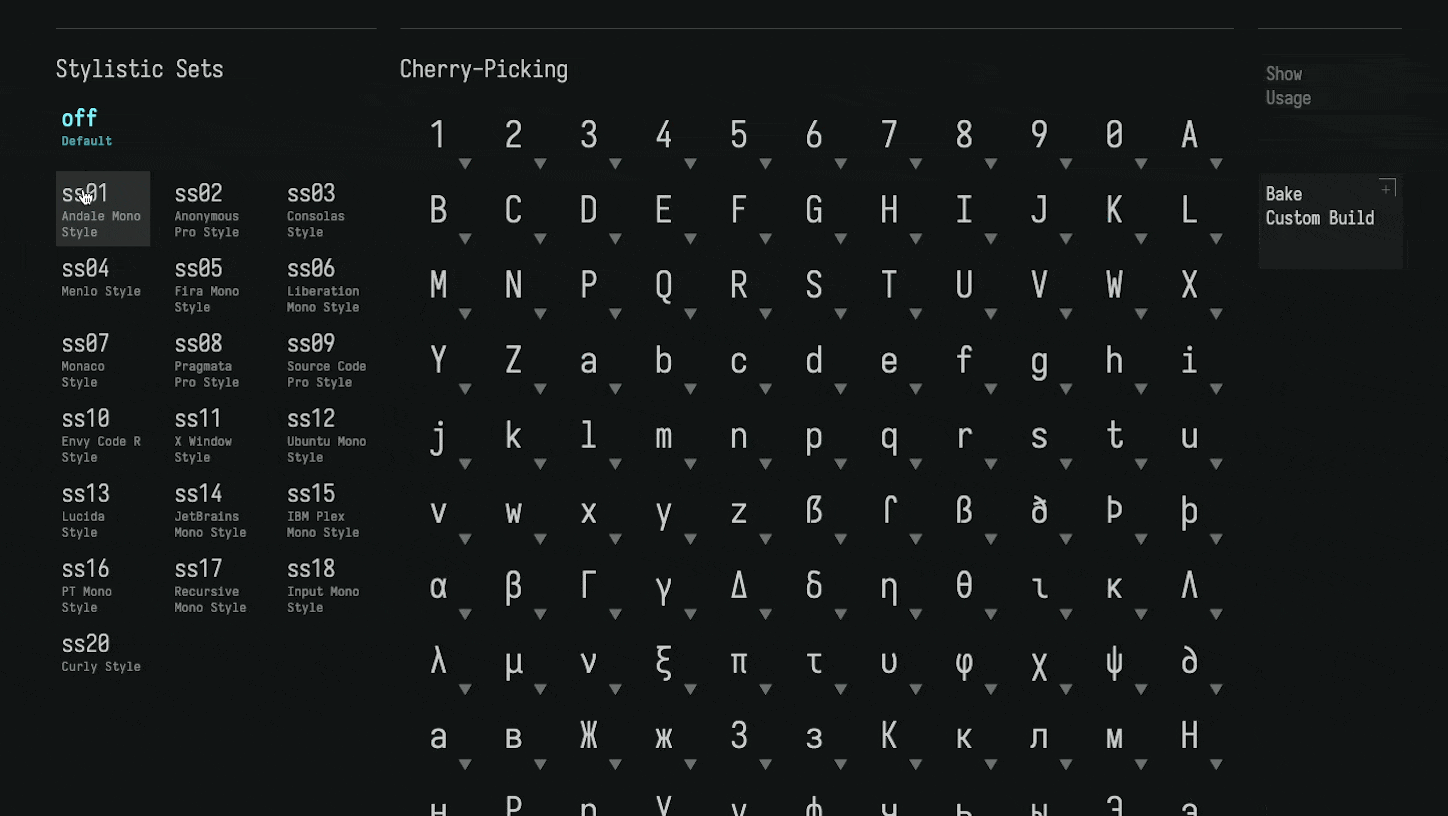
If you use the terminal a lot, Iosevka will slot into your setup. There are different families – Term and Fixed – that focus on the strict requirements you’ll have to follow within these apps. Both families look to preserve column count numbers, while the Fixed family does away with ligatures. While we like the Sans variant, Slab is also gorgeous to look at. This is one to try out if you glue yourself to the command line often.
7. SF Mono
San Francisco is Apple’s new default font. It’s all over the place if you’re on Mac. That said, its mono version – SF Mono – is a great option for a programming font.
It enables alignment between rows and columns of text, is nicely balanced and readable – making it easier to grasp large blocks of text (code especially). Plus, it is used in coding environments like Xcode natively. This font also supports Latin, Greek, and Cyrillic scripts.

Overall, it’s a great font for programming if you’re in the Apple ecosystem already and you’re liking the vibe.
8. Monaspace
Monaspace is a groundbreaking font family developed by GitHub in collaboration with the type foundry Lettermatic. Launched in 2022, this project aimed to create a modern and highly functional typeface specifically for coding. Unlike traditional monospaced fonts, Monaspace isn’t just a singular font but a collection of five distinct fonts, each designed to be seamlessly mixed and matched. Check out the demo and what’s happening when I change the variant:
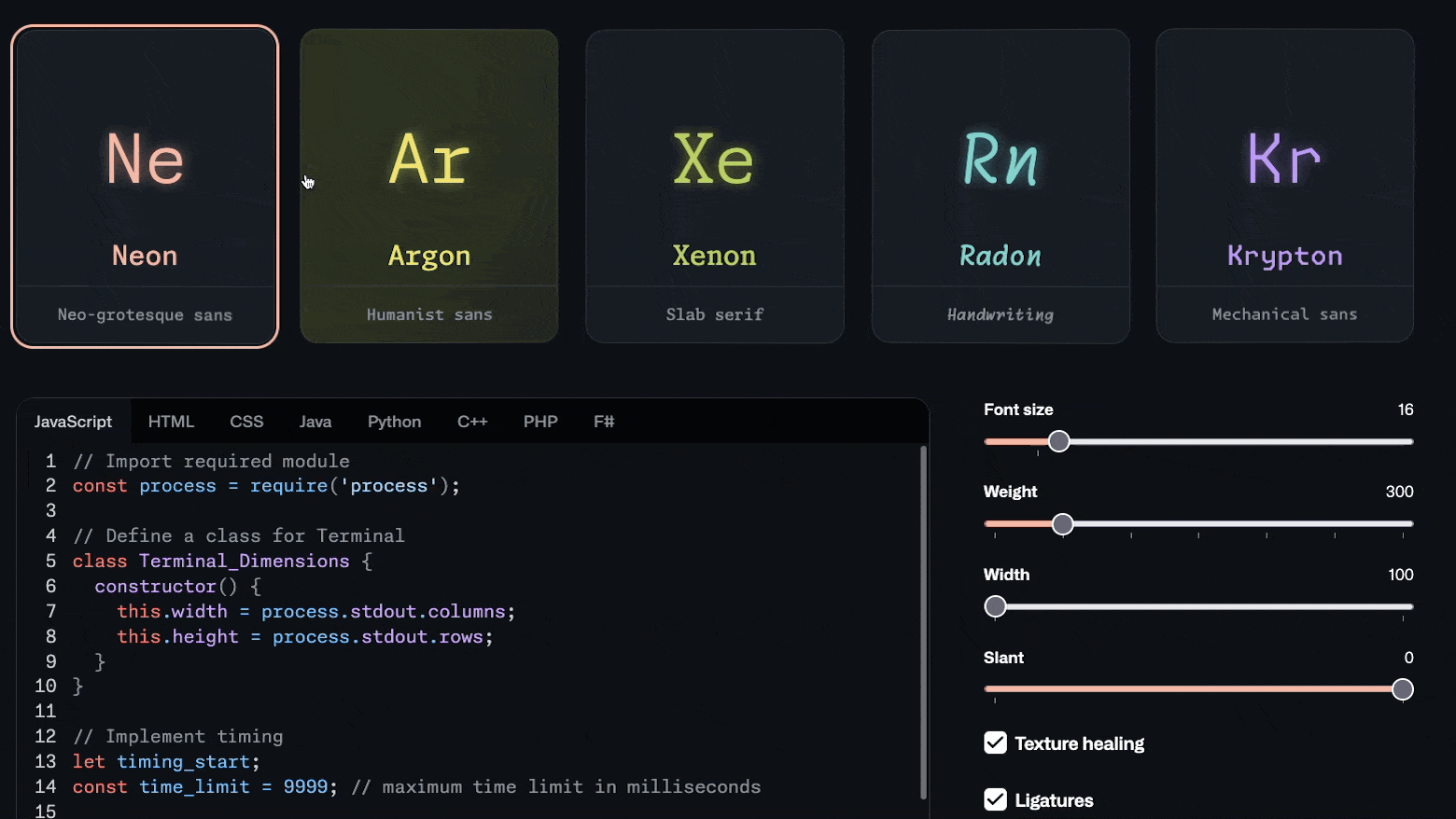
Monaspace’s innovative features like texture healing and customizable ligatures address longstanding issues with traditional monospaced fonts, making it a powerful tool for developers seeking both functionality and aesthetic appeal in their code editors.
I also enjoy the demo on the official site that shows you what the font looks like when in use with your favorite programming language. I’m a PHP guy, btw:

9. Monaco
For macOS users, Monaco is the “yin” to the Consolas “yang.” It ships with the OS, and is one of the first you should look at for your ideal programming font:

While it doesn’t act as the default monospaced font on Apple systems anymore (SF does – as mentioned above), you can still select Monaco. If you do, you’ll find readability in spades, especially with regards to many of the typical characters you’d struggle to contrast between:

You’ll also note how braces and brackets look distinct, and appear larger than their encased text. On the whole, Monaco is a workhorse font for programming, and one of the best best programming fonts you should check out if you code on macOS.
10. DejaVu Sans Mono
Speaking of classic fonts, DejaVu Sans Mono is one of the most “classic” ones here. I mean, if you go to the official homepage of the font, you’ll see that the latest update of the font was released back in 2016. Let this not scare you off, though. This font can still do its job more than well enough. Its main purpose – as stated by the authors – is to provide a wider range of characters that builds on a Vera Fonts font family.

You’ll find that this font also distinguishes between letters and numbers that many programmers struggle to discern from one another. It offers so much scope that you can use it with spoken languages such as Greek and Thai. It also does a great job with mathematical operators and symbols:

DejaVu Sans Mono is a dark horse when it comes to programming fonts. It doesn’t get mentioned often, but many coders gravitate to this typeface as an almost instinctive reaction.
11. Inconsolata
You’d be correct if you think Inconsolata takes inspiration from Consolas. It is also a monospaced sans-serif font, and bundles in further inspiration from popular typefaces Letter-Gothic and Avenir:

Inconsolata improves on its “hinting,” which is another way to say that it’s readable at both small and large sizes. It also provides bold and italicized variants, which can expand the scope of how you use it.
This is another workhorse that many programmers consider to be the best font for coding. As such, you’ll also want to check it out.
12. Ubuntu Mono
Ubuntu Mono is a monospaced font that is part of the larger Ubuntu Font Family, which was developed by Canonical Ltd., the company behind the Ubuntu operating system. The font family was designed by Dalton Maag, a well-known type foundry, and it was officially released in 2010.
Ubuntu Mono is widely appreciated for its readability, clean design, and suitability for coding and terminal use.

It maintains a consistent width across all characters, ensuring alignment and predictability in text formatting. In addition, it was designed to be highly legible with clear distinctions between similar characters, such as ‘0’ (zero) and ‘O’ (capital O), and ‘1’ (one) and ‘l’ (lowercase L).
These features lend themselves well to coding environments – where alignment and precision are critical.

Ubuntu Mono’s icing on the cake is its support for various Unicode characters. This makes it suitable for international use and for displaying various symbols and special characters that are often used in programming. Give it a shot!
13. Menlo
Monaco and DejaVu Sans Mono both intertwine with the history of Menlo. In fact, the font is based on the latter of the two, which brings with it all of the benefits and positives too.

Menlo was the replacement for Monaco as the macOS default monospaced font. However, it is also a backup now that SF Mono (mentioned earlier) is the default. Despite this, Menlo is still a solid programming font, in part due to the restrictive licensing of SF Mono, but also for those who appreciate its classic style similar to Monaco and DejaVu.
14. IBM Plex Mono
This is another left-field font for coding that you’ll likely enjoy once you use it. IBM Plex Mono is the monospaced variant within its main family, specifically designed for developers:

If you take a look at the specimens and descriptions, you’ll see that this font has a lot of design under the hood. It’s a “grotesque” type, which is much like Roboto, and has a similar look. This is a good thing, because it means you can adapt IBM Plex Mono to all sorts of editors and situations. This is one coding font that puts lettering first – which is ideal for Terminal applications.
15. Victor Mono
Victor Mono isn’t a font you’ll see many programmers talk about, but it appeals to us in the same way that Monaco, Menlo, and DejaVu Sans Mono do:

This is a typeface that the designer created for their own needs. As such, you’ll find a unique italic variant, and a distinct look for ligatures on or off. Plus, that demo where the comments have a much more stylized look is really cool (image above) – of course, that’s up to your personal preference, but I’m a fan!
Victor Mono is all about the lettering, and it makes this list of best fonts for programming for that reason alone!
16. Source Code Pro
Source Code Pro is Adobe’s take on a sans-serif monospaced font for developers. It’s relatively modern, and lives in the same family as its Sans, Serif, and Han variants:

We always appreciate coding-specific typefaces, and this one is a winner. It redesigns characters such as “j” and “i,” while giving you dotted zeroes, adjusted heights for certain letters and characters, and much more. While you might not use it in the Terminal, for Graphic User Interface (GUI) editors, Source Code Pro can hold its own.
What you should look for in a superb free coding font
In case you’re still not sure how to choose from all these fonts, here are some pointers to offer a helpful hand:
While font choice is subjective, there are a few “golden rules” that you’ll want to keep in mind as you assess each of the examples you come across. Your main concerns should be with visibility, legibility, and the font’s impact on your eyes. Strain can cut your working day down and erode your quality control. The following will help cover all of these bases:
- Make sure you can tell the difference at-a-glance between letters and numbers that look similar. The typical examples are “0” (the number) and “O” (the capital letter), but “I” and “l” aren’t similar – they are visually identical. Can you figure out which one is a capital “I” and which one is a lowercase “l”?
- Lots of fonts push their collection of “ligatures” to the front of their feature set. These display custom versions of common symbols that programmers use on a regular basis – think things like “!=” or “=>”. It can help with improving legibility and they look nice, to boot.
- The font will likely work best for you if it uses “monospacing.” This means that each character is always the same width – no matter if it’s an “i” or a “w”. However, this isn’t always going to be the case, and you should let your eyes judge for you on this one.
- Speaking of which, the biggest consideration is whether the font makes your eyes strain and hurt. For this, you’ll likely need to use it for a while, but this is arguably the most subjective element on this list.
🏁 Final thoughts on choosing a programming font
You’ll spend a while finding the right coding editor, and take just as much time to set it up according to your own workflow. However, take all of that combined time and look to spend it again on finding a font or fonts that will suit you best. Yes, really!
The effort will pay off though, because choosing the right one can supercharge your workflow, and save your eyes from burnout.
🥷 If you find yourself still struggling to choose a coding font, we’d suggest Fira Code. It’s a good starting point, and from there you can decide whether you need to keep looking. Hack gets a lot of love from the programming community too, so we can recommend this along with Iosevka.
OPEN FOR ENROLLMENT
Master Modern WordPress Development
Learn to build high-value block themes and plugins with AI and automation in this professioanl WordPress development course. By the end, you’ll master block themes and plugins, leverage AI assistance, implement automated testing, optimize for scale, and confidently deploy professional WordPress solutions.
Join Modern WordPress Fast Track today!
02:04 min • Watch the course overview
BLACK FRIDAY SALE: GET 35% OFF
🙋 Programming fonts FAQ
You stare at code for hours. A clear font cuts strain and helps you spot small bugs fast. It also stops mix-ups between look-alike chars like l, 1, I, O, and 0.
I look for strong contrast between tricky chars, clean shapes, and no strain at long spans. Mono width helps too, since each char takes the same space. Some fonts add ligatures that turn symbol pairs into neat glyphs, which can make code easier to read.
Some folks like them, some don’t. Fonts like Fira Code and Cascadia Code use them well. It’s best to test them in real code and see if they help or get in the way.
Cascadia Code and Consolas are top picks. Both ship with the OS. Consolas gives you options for how numbers look, including the style of zero and the choice between hanging or underlined numerals.
SF Mono, Monaco, and Menlo stand out. SF Mono is the default in spots like Xcode. Monaco and Menlo stay clear and sharp, even in dense code.
I often point folks to Fira Code first. Hack and Iosevka are also strong starts with great clarity and wide glyph sets.
Most do, since fixed width keeps rows and cols lined up. Still, I trust my eyes. If a font stays clear and stable, I treat it as fair game.
Drop it into your editor. You can scan blocks of code with tricky chars. Then check small sizes and dark themes. If your eyes stay calm, the font might be for you.
Did your favorite font make it on our list? If not, which one is it? Let us know in the comments section below!
…
Don’t forget to join our crash course on speeding up your WordPress site. Learn more below:
How to Speed Up Your WordPress Site
With some simple fixes, you can reduce your loading times by even 50-80% 🚀
By entering your email above, you're subscribing to our weekly newsletter. You can change your mind at any time. We respect your inbox and privacy.







It is also important to ensure the font is accessible to coders with disabilities. I do not see any commentary about this in your list of the best fonts for coders. Can you please elaborate?